Remove Calendar and Todos-sections from Activity-app
The Activity-app is showing different categories of activities (File changes, shared by/with you, ...). Two of those categories are "Calendar" and "Todos". Even if the corresponding apps are not installed and enabled, the categories show up because of a technical restriction. We recommend you to leave them there as they are part of the shipped dav-app.
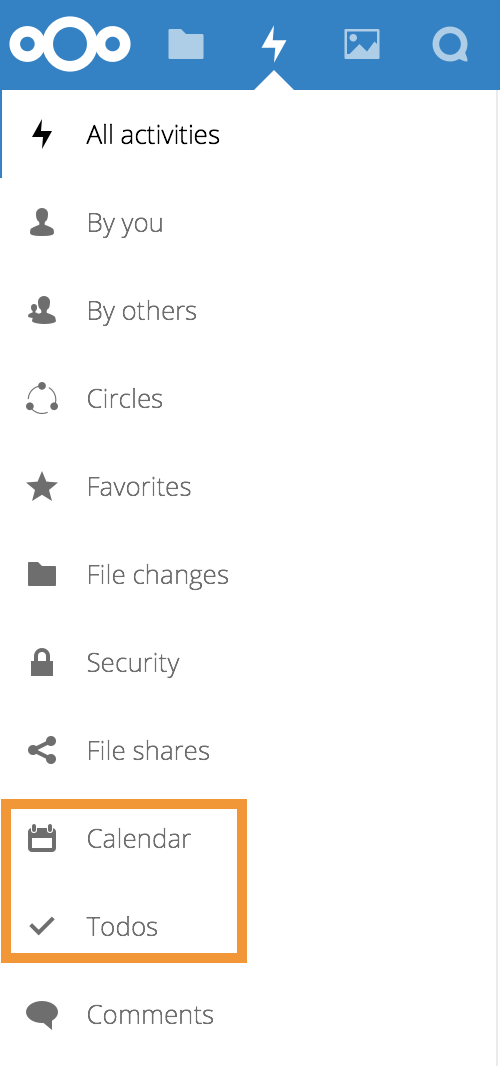
If you want to remove those entries, you need to manually remove them from to info.xml-code of the dav-app. You will find this file in the apps/dav/appinfo directory of your Nextcloud server. You just need to remove the following lines from this file:
Subscriber exclusive content
A Nextcloud Enterprise Subscription provides unlimited access to our knowledge base articles and direct access to Nextcloud engineers.